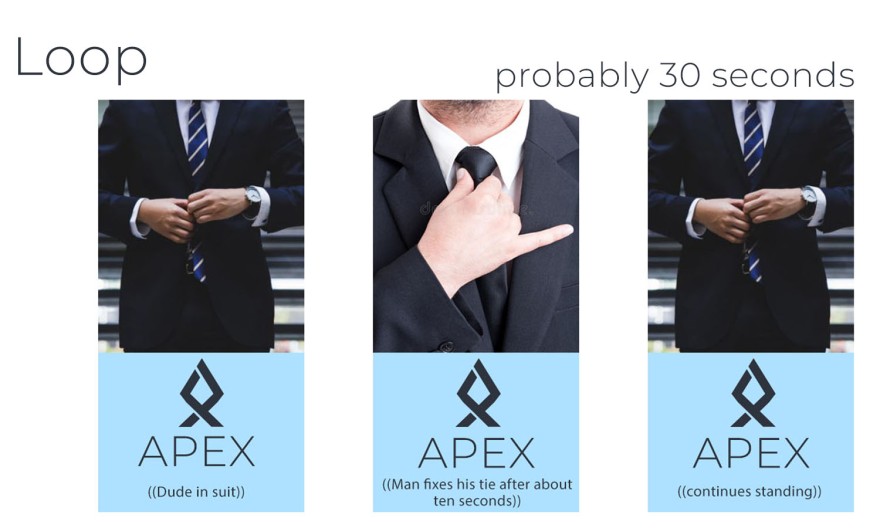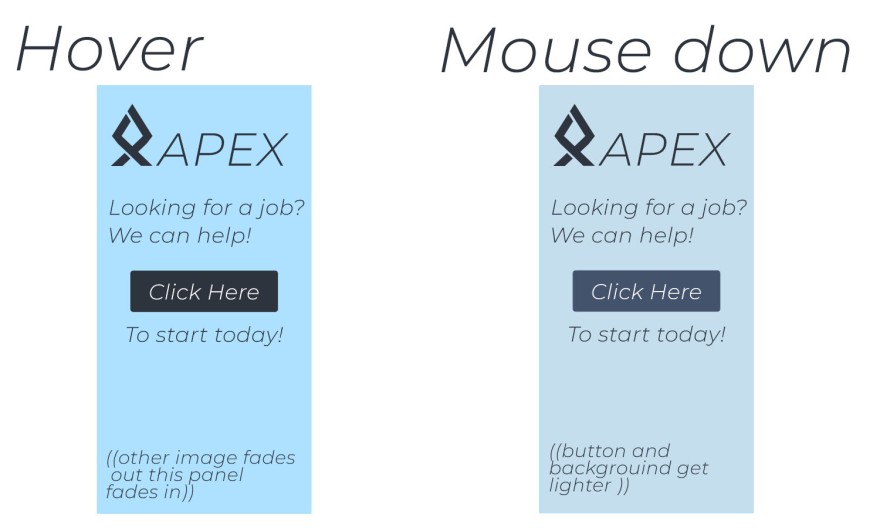Color correction is a process used in film that fixes the stage lighting, photography, and cinematography, by using color gels or filters to change the overall color. It is a type of color grading. What is color grading? The adjusting of color in a film or video due to any technicalities or creativity reasons. Color correcting changes the color of a film or video to fix mistakes or to make it appear more natural. Color correction can be performed on programs like Adobe After Effects or Adobe Premiere Pro.
The people who work on color correction and anything in that category are called colorists. They work alongside the director and cinematographer to adjust the hue, tint, and color of the final project. Cameras capture everything and it looks different to the human eyes. That is why it may look different on film or video. This is where the colorists come in to adjust the videos. They make sure it is not too over overexposed or underexposed, etc. They will also adjust minor mistakes in the scene, like an actor or actress who looks too orange, or if the lighting is weak.
Color correcting is a very time consuming process and it is the last part in a production. Most cannot afford to color correct every scene. It is edited in offline editing, in order to save time and data. In order to color correct, you must have a high definition color grading monitor, not a laptop. It must have quality software, Like After Effects or Premiere Pro and something called DaVinci Resolve, which is free to download (the basic version). The studio version is 299 dollars, so unless you have BANK, I suggest using the basic version.
If you wanna be a colorist, you must have good communication. You have to be able to talk to the director and discuss his dreams. A colorist must know major software, understanding how light interacts with digital cameras, how color affects the human mind, color theory etc, etc. Color correction makes a film 1000x times better than what it would be like if it were just recorded with a camera. In order to work with color correction and get a job in that field you must have a degree in art, or film. Actually, just kidding, apparently you don’t even need a degree at all, i guess.
Featured Photo by Martin Vorel on LIBRESHOT